3.9.2.2 Stopwatch
A Stopwatch with lap time
measurement contains an inner counter that calculates the lapsed time
represented by three variables denoting centi-second, second, and minute,
respectively. In addition a display is used to show time value to users when
needed. It is desired for a stopwatch to present correct time value to users.
The following Stateflow
diagram representing the stopwatch comprises two states StopW
and RunW. In state StopW, the counter stops, and all variables are
reset to value 0 when button LAP is pressed in state Reset. In
state RunW, the counter updates according to event TIC and the
change is modeled by a flowchart. Furthermore the values of variables for
display are equal to those of inner counter in state Running. Note
that this diagram illustrates two modeling features of Stateflow: 1. inner
transitions (for example, from state Reset to state Running), 2.
deterministic execution order for multiple outgoing transitions from the same
source state (for instance, outgoing transitions of state
Running).
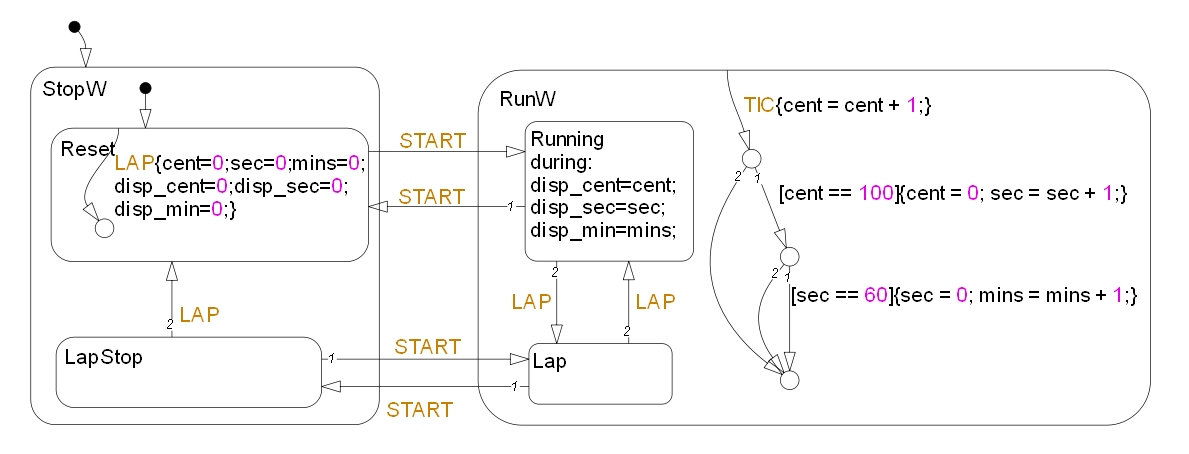
Our
translated PAT model of this diagram is available here.
We apply the PAT model checker to reason about the correctness of the stopwatch.
As depicted below by the PAT assertion correct1, the value of
centi-second (denoted by disp_cent) of the display should be equal to
the centi-second (cent) of the inner counter when state Running
is active. Unfortunately, the stopwatch does not hold the assertion. Actually,
we can reach an error circumstance as specified by assertion
error1, which states an unexpected behavior that the stopwatch displays
value 0 for its centi-second variable although the inner variable centi-second
is 3.
|
#define correct1 !(RunW_Running_Status == active) ||
disp_cent == cent;
#assert Stateflow()
|= [] correct1;
#define error1
RunW_Running_Status == active && disp_cent == 0 && cent ==
3;
#assert Stateflow() reaches
error1; |
By
tracing the simulations of the above two assertions (thanks to the simulation
facility of PAT), we identified the cause: the update of variables for display
as the during action in state Running is problematic. In
Stateflow, a during action of a state is executed when the state is
already active and there is no valid outgoing transition at one simulation
time step. In other words, a during action of a state will be
skipped when the state becomes active and inactive in a pair of adjacent of
simulation time steps. Here the stopwatch can behave in a similar way:
initially, a user presses the start button (as event START), which
activates state Running; and the user presses the lap button (as event
LAP) at every simulation time step, which causes state Running is
entered and exited alternatively and its during action is thus not
executed, although state Run is active and updates the inner
counter.
Copyright © 2007-2012 Semantic Engineering Pte. Ltd.